
The new Version of the Slot-Machine.
This Slot machine was originally a task from my distance learning course. It's a very simple desin, because the only thing, that was importen, was the functionallity of the code. The whole project was only programmed with Java Swing.
I programmed the new version with JavaFX and cleaned up the code. I also worked on the layout, to make it more easy to look at. Now an addition function is, that the software can safe the all time highscore in an external document. You also got a "New Game" button.
Github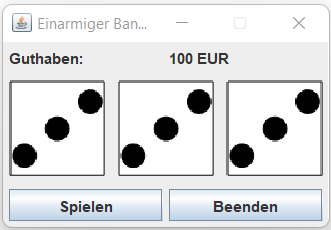

The new Version of the Slot-Machine.

The effect of the images when playing the game.
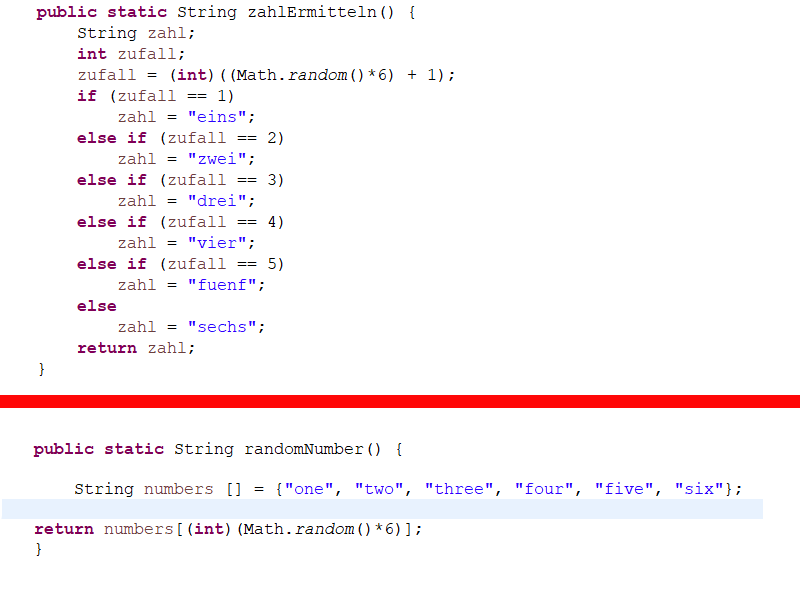
An example of cleaning the code. Above is the old code, below is the cleaned up one
I came up with this project after programming a cookie clicker with the help of YouTube. However, since I didn't want to include this in my portfolio, I developed a completely new program from it.
The buttons can be used to interact with the dog. After each action there is a small animation and the dog's values change accordingly. For example, he gets tired or hungry over time. Then it is necessary to respond to the needs.
You get LovePoints for the happiness of the dog. These Love Points can be used to buy upgrades that influence certain effects. Certain achievements can also be achieved.
The game status can then be saved or opened via the option menu. A new game can also be started.
Github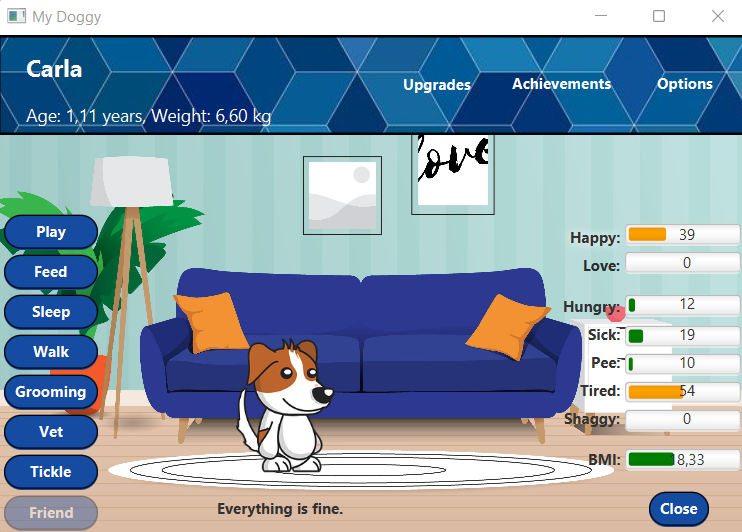
The Game View
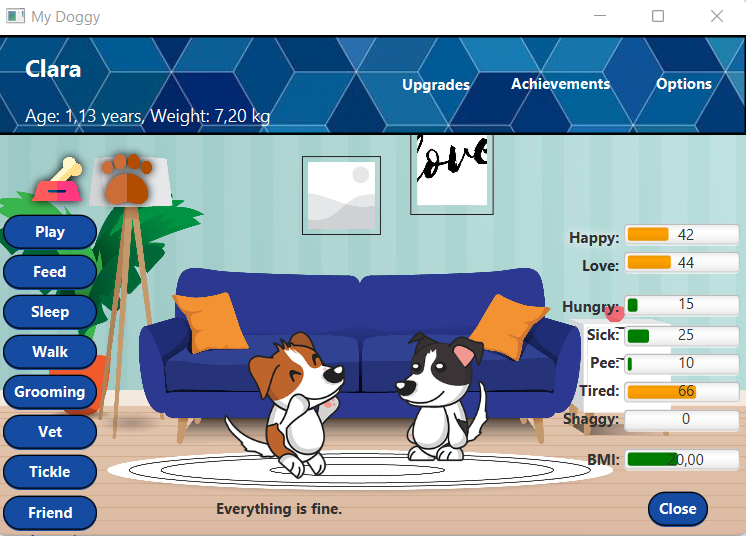
Game view when the friend is visiting.
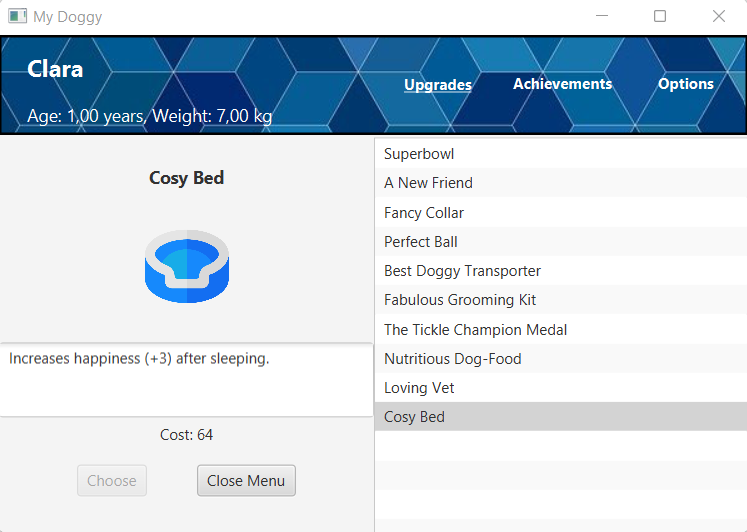
Once an upgrade has been purchased, the "Choose" button will be disabled. The purchased upgrade is displayed in the game view.
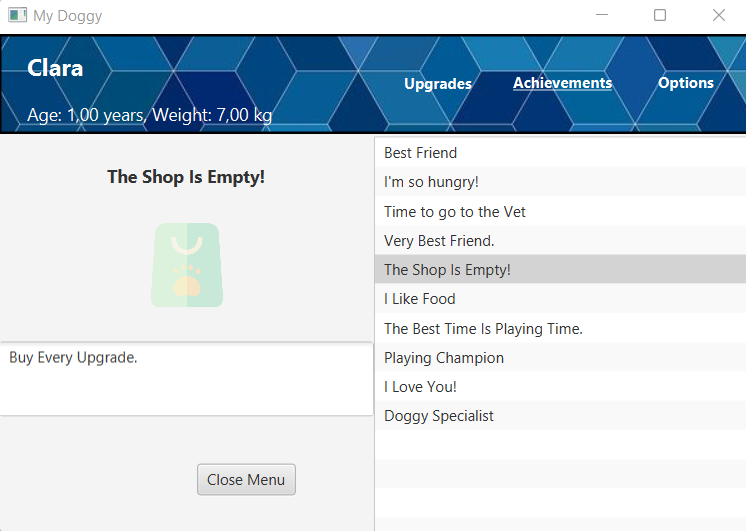
The Achievements menu does not have a "Choose" button. The image of the achievement is only faded in slightly. This will change once the achievement is earned.
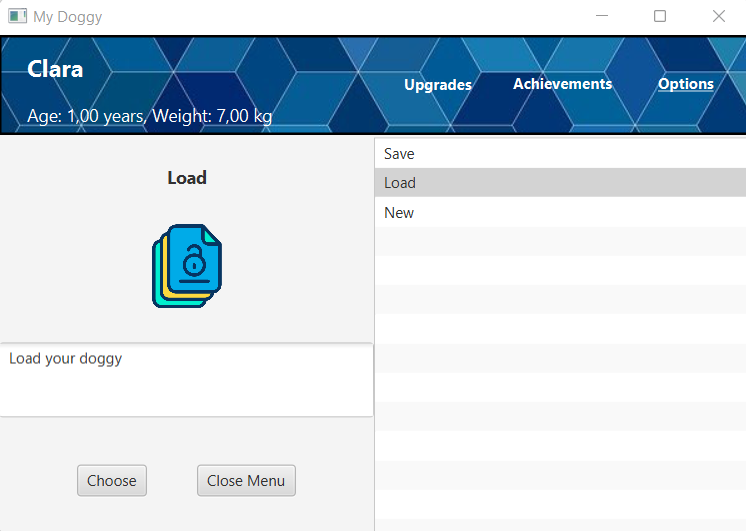
Save, load or start a new game.
After the two games, I still wanted to develop practical software that I created entirely on my own. After much deliberation, I decided on a Kanban board. For this I first considered the basic functions and the optics.
The program should have the following basic functions:
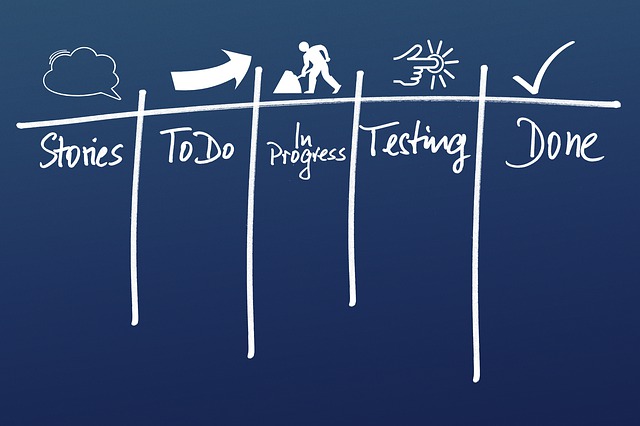
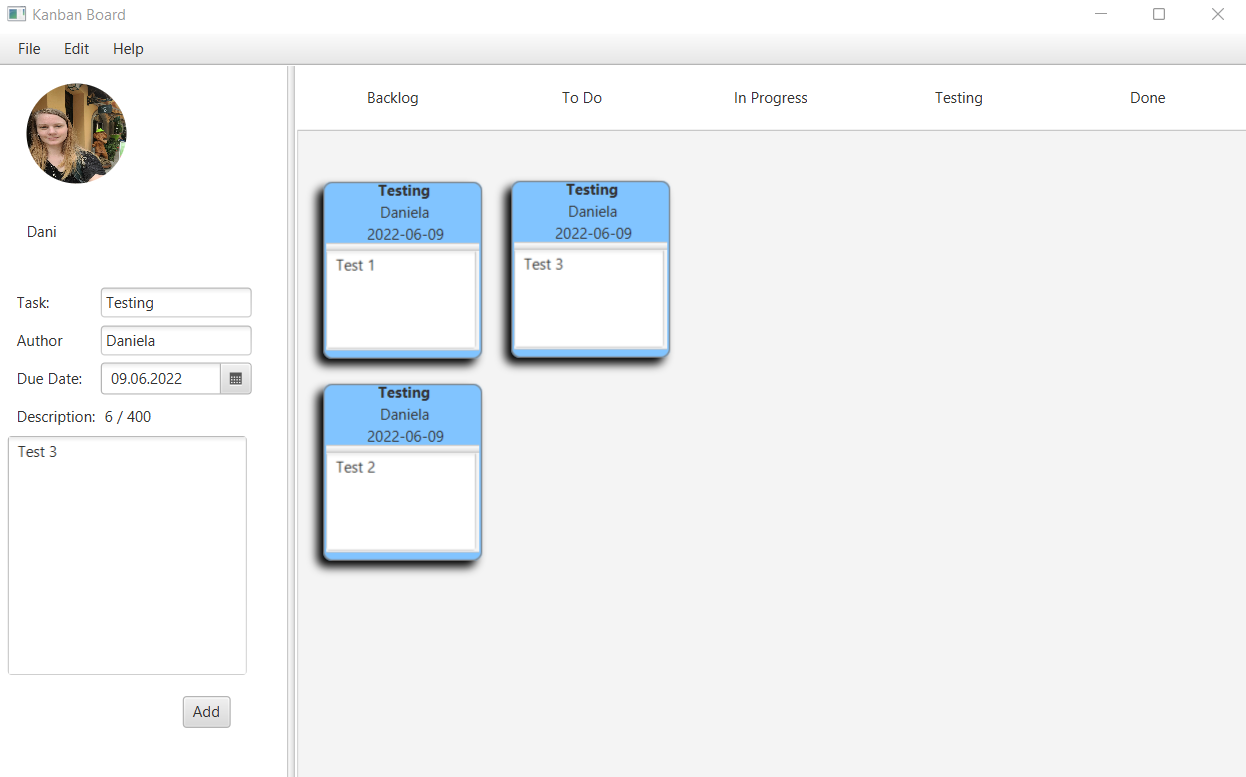
A first impression of the project.
I built this website using a YouTube tutorial. In order for the website to reflect me better, I first changed the fonts and theme colors. Since the website seemed a bit too plain to me, I added a background image from the Pixabay website and, depending on the theme, put a color gradient over it. In the header I then stored website jumps to the respective chapters of the website. Also, I had to deal with the functionality of the contact form, since that wasn't part of the tutorial either. I achieved this with the help of FormSubmit.
The projects page was not actually designed in the video, so I designed it based on my ideas. After I thought about the basic structure, I inserted the texts and images and stored website jumps to the projects again.
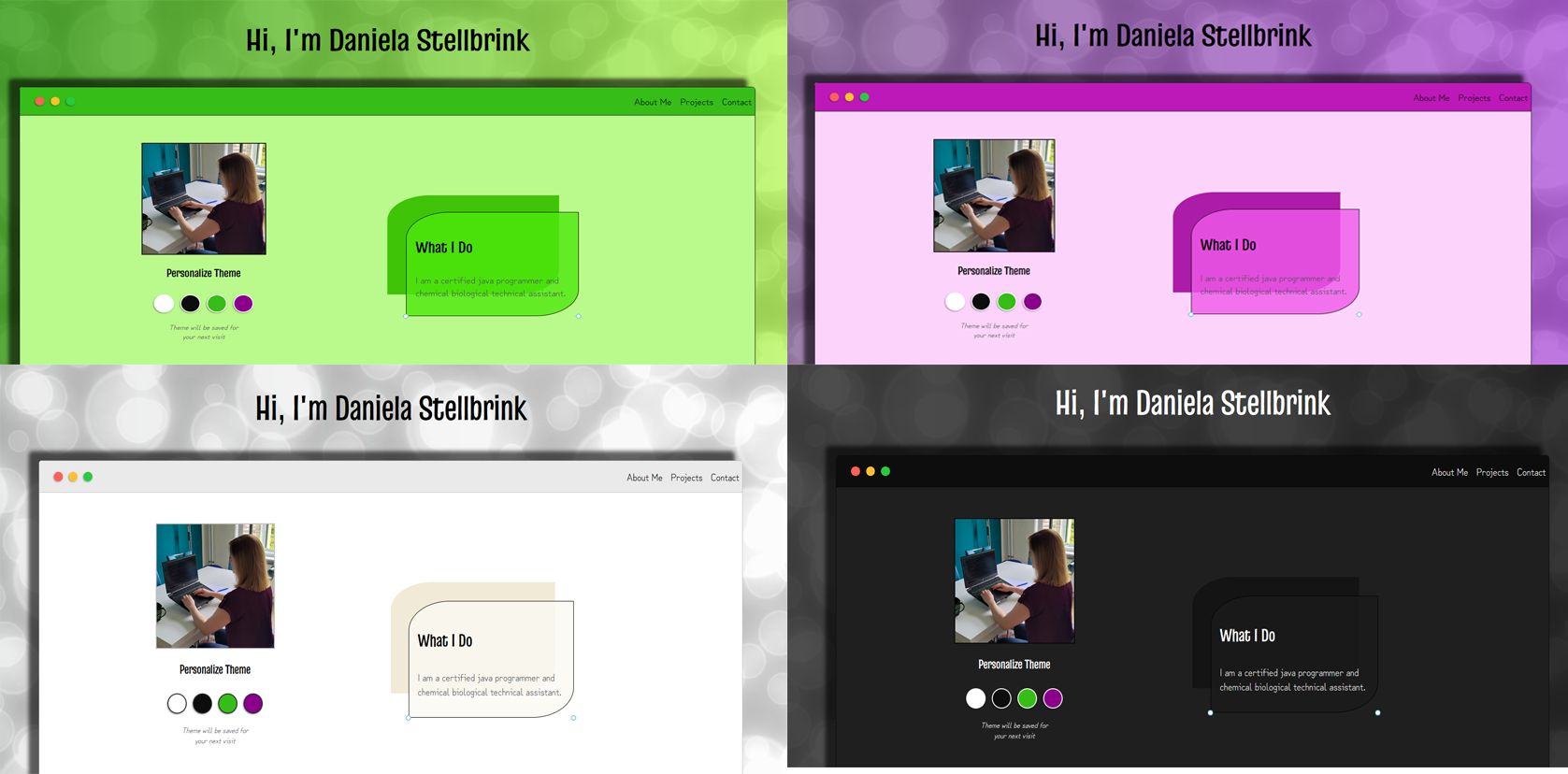
The New Themes

The Contact Form
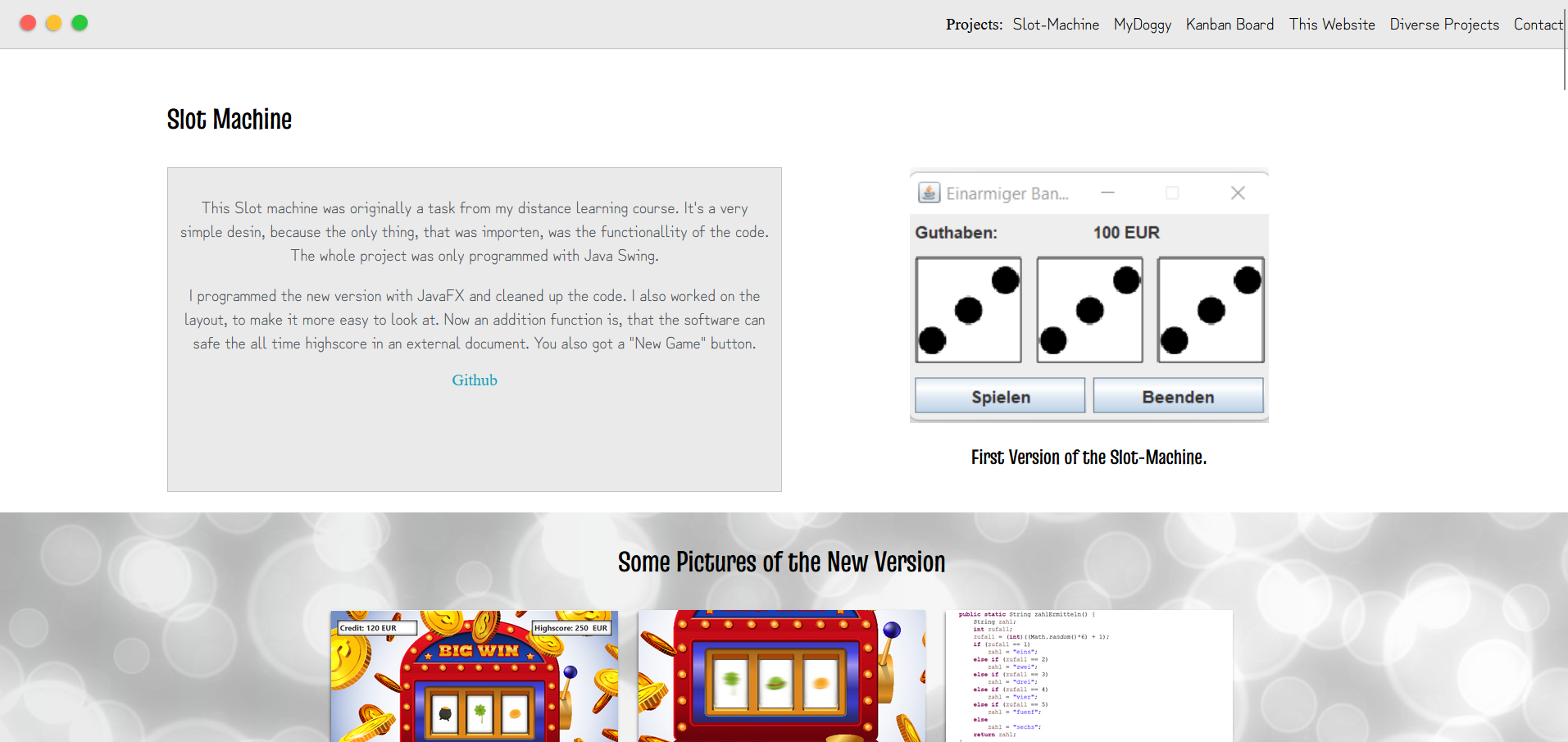
The Project Site
Other projects that I have programmed in the course of my distance studies or with the help of YouTube videos.

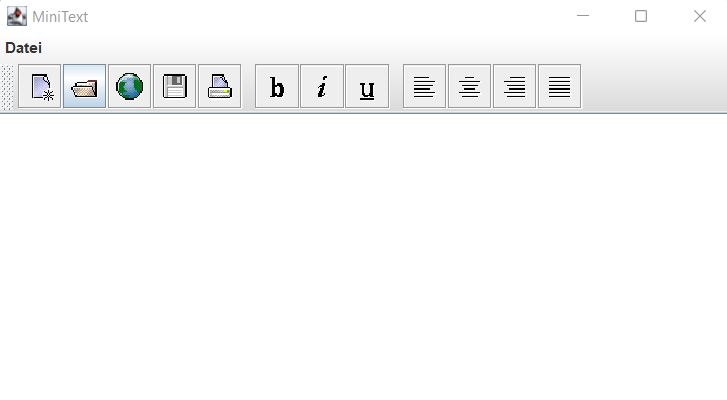
The text can be formatted and aligned. It is also possible to load, save or print a file.
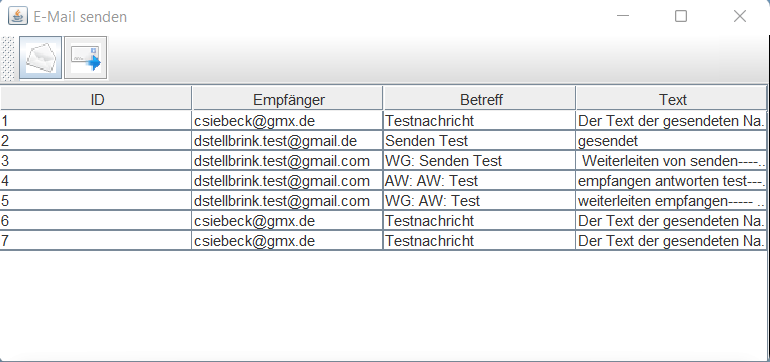
The program accesses an existing email address and displays the content of the inbox and outbox.
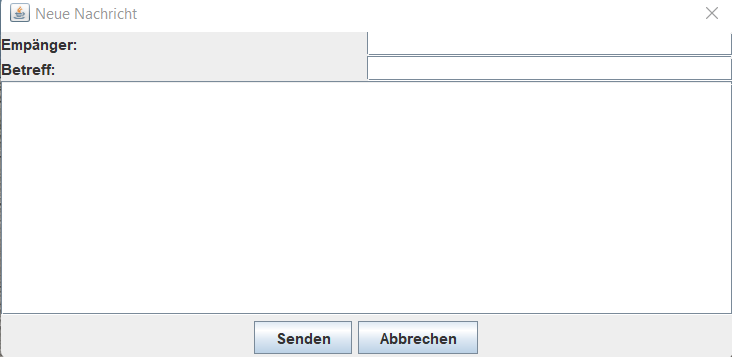
Write an E-Mail. Here, too, the email address stored in the code is accessedl
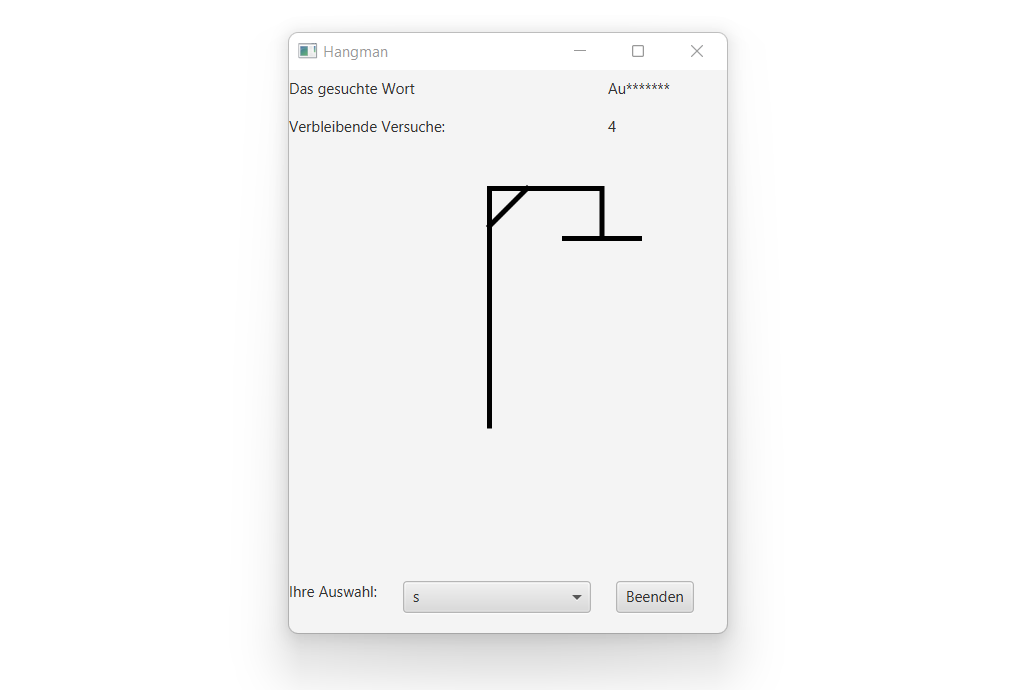
The word you are looking for must be found. 9 attempts are possible for this. The letters can be selected via the pulldown menu.
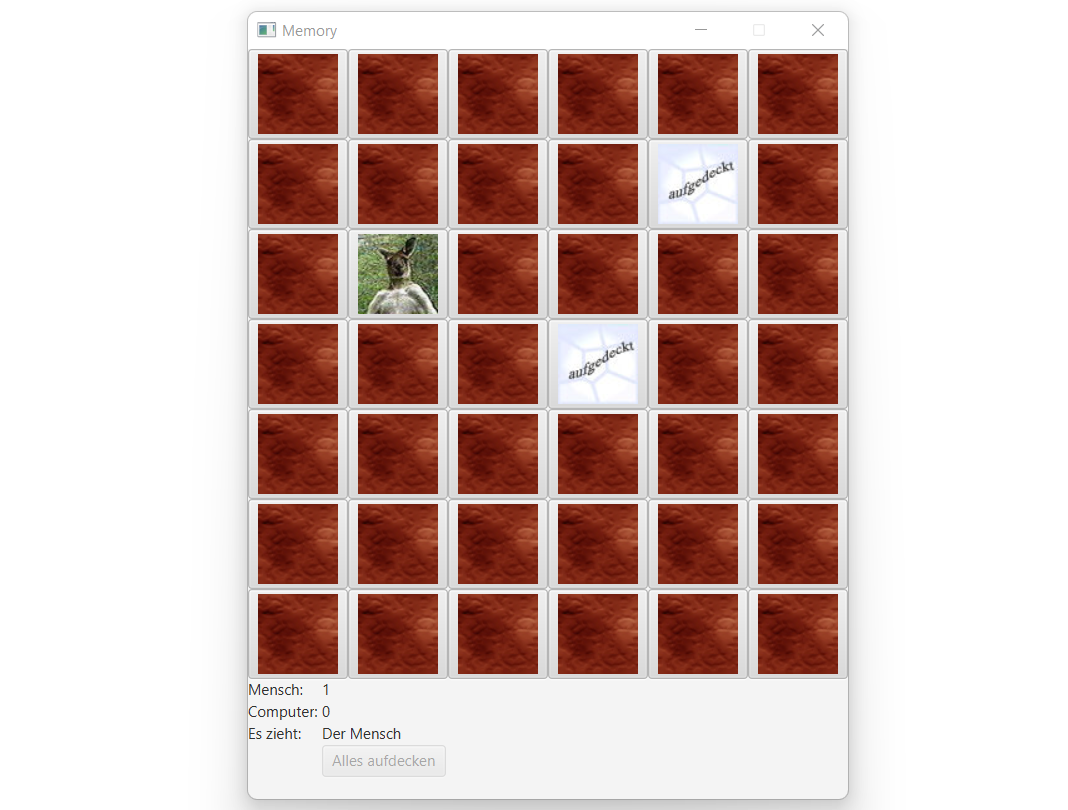
It's played against the computer. The skill level can be changed in the code. For the human player there is a cheat function.
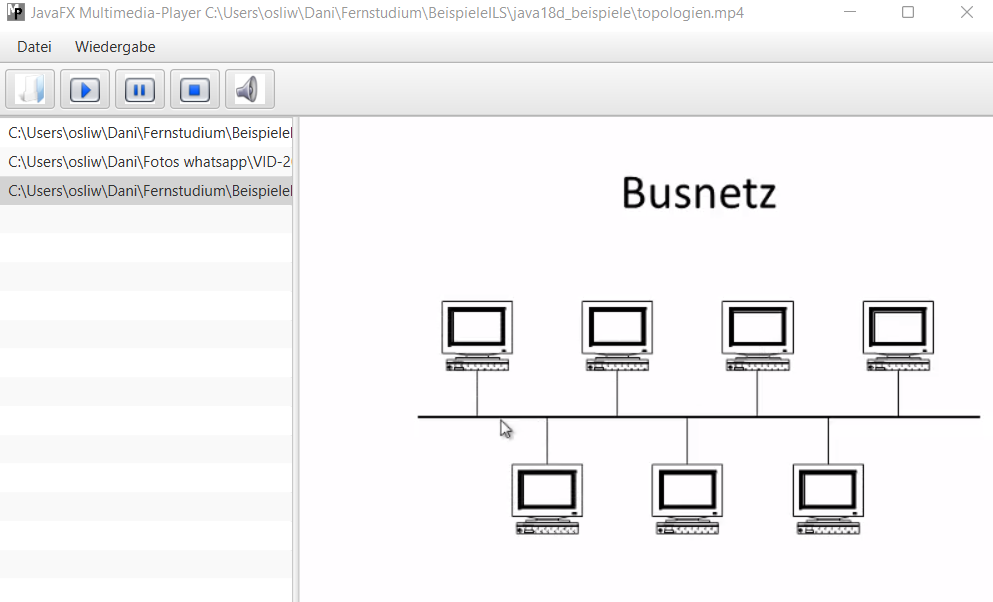
Audio and video files can be loaded and played in the player.
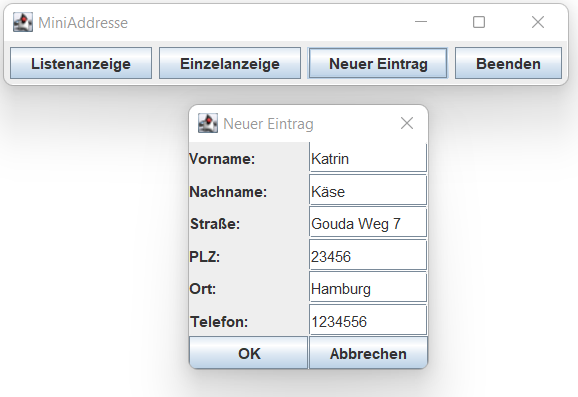
Create a new database entry.
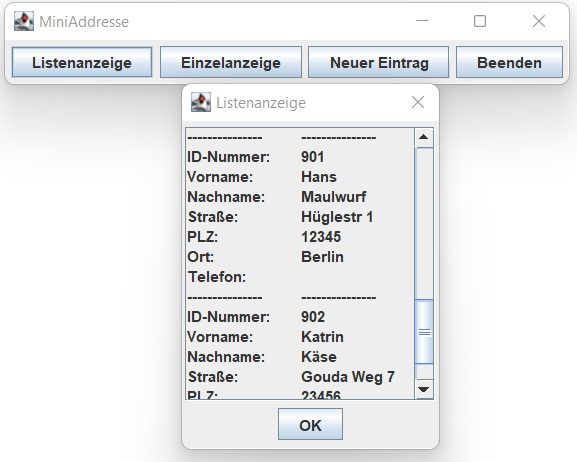
A list of all entries.
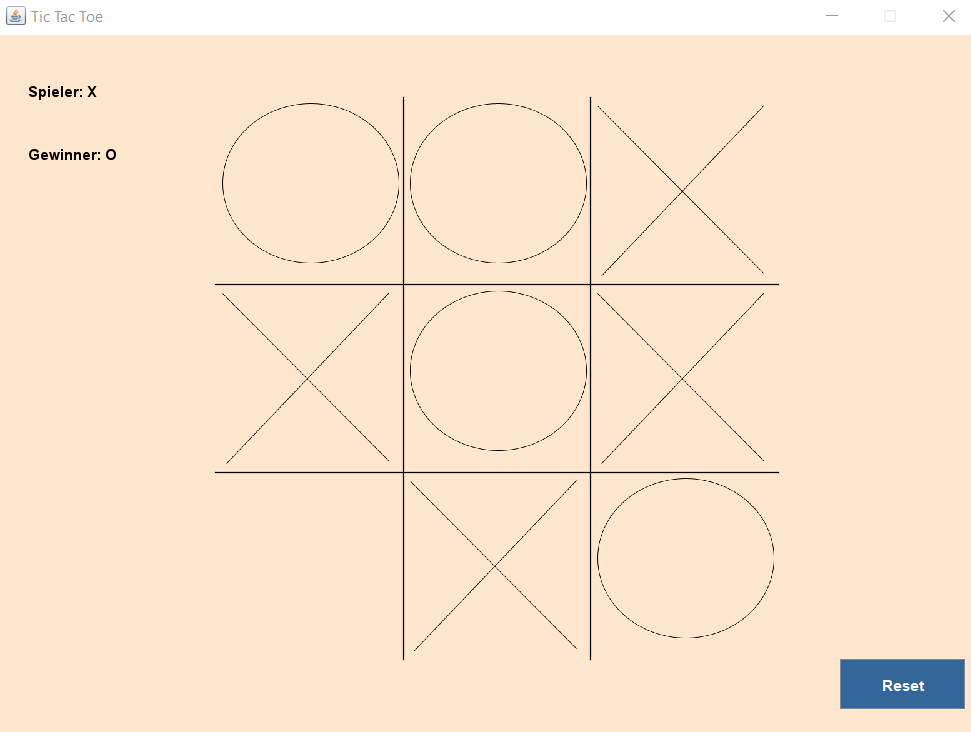
2 human players can play the game. An X and an O are drawn alternately. At the end the winner will be announced.